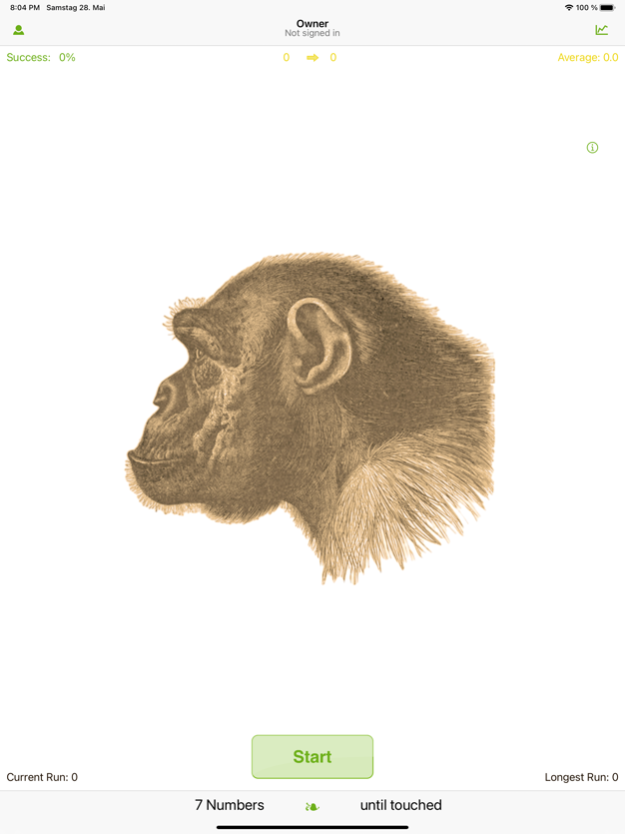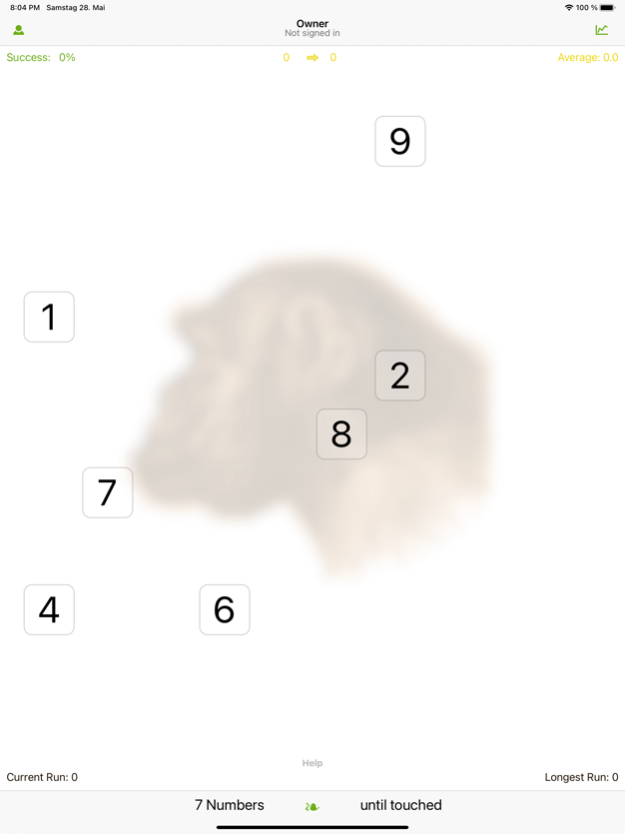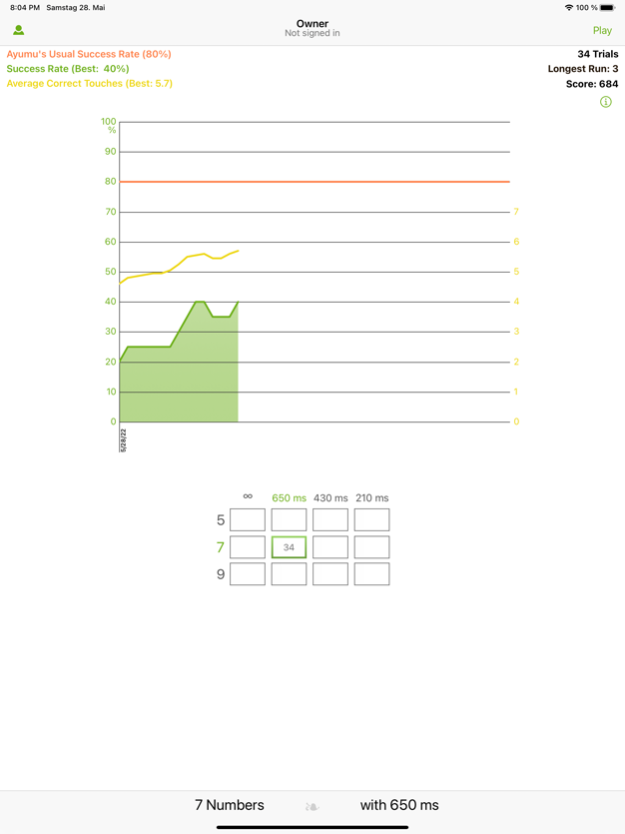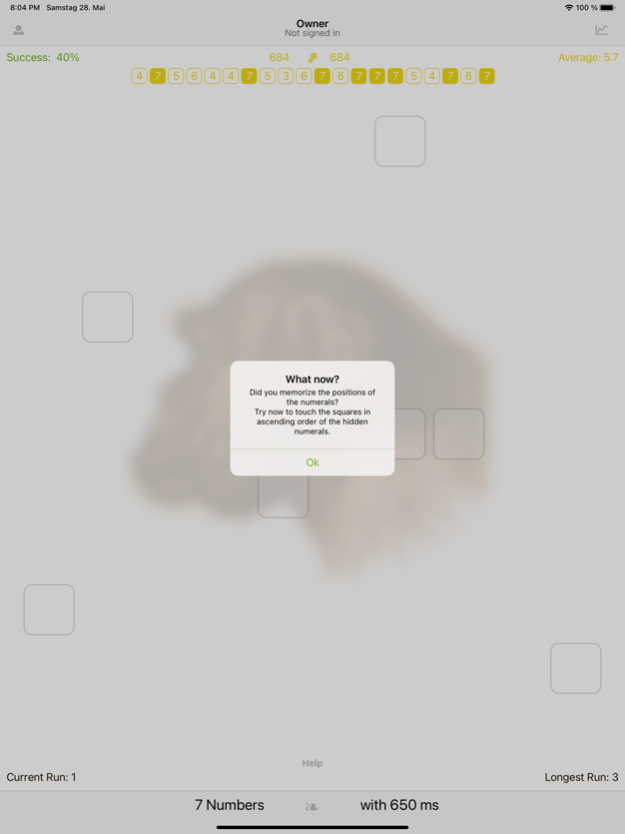Ape Test 5.0
Continue to app
Paid Version
Publisher Description
Test and train your photographic memory! Can you keep up with the chimpanzee Ayumu?
You have to memorize the positions of up to nine numbers within a very short time span.
The chimpanzee Ayumu accomplishes this masterfully, even if he has seen the numbers for just 210 milliseconds.
The human test persons undergoing the same test performed worse. What about you? What can you grasp with a glance?
For training you can set longer time spans (and less than nine numbers). There is even a special setting for hiding the numbers only when the first one is touched. Ayumu did start his training like that, too, by the way (although he did have to learn first that numbers are ordered).
You can track your progress with several statistics (Ayumu prefers raisins ;-).
The application is based on real trials with chimpanzees which were performed in 2007 in Japan.
May 28, 2022
Version 5.0
Recompiled with current frameworks to be allowed back on App Store.
About Ape Test
Ape Test is a paid app for iOS published in the Action list of apps, part of Games & Entertainment.
The company that develops Ape Test is Thorsten Seitz. The latest version released by its developer is 5.0.
To install Ape Test on your iOS device, just click the green Continue To App button above to start the installation process. The app is listed on our website since 2022-05-28 and was downloaded 3 times. We have already checked if the download link is safe, however for your own protection we recommend that you scan the downloaded app with your antivirus. Your antivirus may detect the Ape Test as malware if the download link is broken.
How to install Ape Test on your iOS device:
- Click on the Continue To App button on our website. This will redirect you to the App Store.
- Once the Ape Test is shown in the iTunes listing of your iOS device, you can start its download and installation. Tap on the GET button to the right of the app to start downloading it.
- If you are not logged-in the iOS appstore app, you'll be prompted for your your Apple ID and/or password.
- After Ape Test is downloaded, you'll see an INSTALL button to the right. Tap on it to start the actual installation of the iOS app.
- Once installation is finished you can tap on the OPEN button to start it. Its icon will also be added to your device home screen.